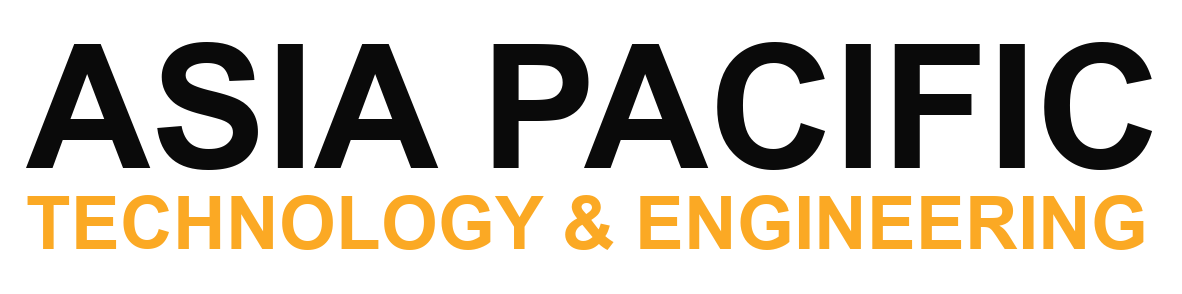Google AMP, or Accelerated Mobile Pages, is a technology that was introduced by Google in 2015 to improve the performance of web pages on mobile devices. It does this by creating a simplified version of a web page that is optimized for fast loading on mobile devices and by caching the page on Google’s servers.
One of the main benefits of AMP for SEO marketing is that it can help improve the user experience for mobile users. Fast-loading pages are more likely to keep users engaged, and AMP can help reduce bounce rates and increase the time that users spend on a site. This can lead to improved search rankings and more traffic for the site.
In addition to improving the user experience, AMP can also have a positive impact on a site’s performance in search results. Google has indicated that it may give preference to AMP pages in its mobile search results, which can help a site rank higher and get more traffic. This makes AMP a valuable tool for SEO marketing efforts.
To use AMP for SEO marketing, web developers need to create a separate AMP version of their web pages. This can be done using AMP HTML, a variant of HTML that is optimized for fast loading on mobile devices. Once the AMP version of a page is created, it can be linked to the non-AMP version of the page. When a user accesses the non-AMP version of the page on a mobile device, they will be redirected to the AMP version.
In conclusion, Google AMP can be a valuable tool for SEO marketing efforts. It can help improve the user experience for mobile users and increase a site’s traffic and search rankings. Web developers who want to use AMP for SEO marketing will need to create a separate AMP version of their pages and link it to the non-AMP version.
<!doctype html>
<html ⚡>
<head>
<meta charset="utf-8">
<link rel="canonical" href="hello-world.html">
<meta name="viewport" content="width=device-width,minimum-scale=1,initial-scale=1">
<style amp-boilerplate>body{-webkit-animation:-amp-start 8s steps(1,end) 0s 1 normal both;-moz-animation:-amp-start 8s steps(1,end) 0s 1 normal both;-ms-animation:-amp-start 8s steps(1,end) 0s 1 normal both;animation:-amp-start 8s steps(1,end) 0s 1 normal both}@-webkit-keyframes -amp-start{from{visibility:hidden}to{visibility:visible}}@-moz-keyframes -amp-start{from{visibility:hidden}to{visibility:visible}}@-ms-keyframes -amp-start{from{visibility:hidden}to{visibility:visible}}@-o-keyframes -amp-start{from{visibility:hidden}to{visibility:visible}}@keyframes -amp-start{from{visibility:hidden}to{visibility:visible}}</style><noscript><style amp-boilerplate>body{-webkit-animation:none;-moz-animation:none;-ms-animation:none;animation:none}</style></noscript>
<script async src="https://cdn.ampproject.org/v0.js"></script>
<title>Hello, World!</title>
</head>
<body>
<h1>Hello, World!</h1>
</body>
</html>
Here is a breakdown of the code:
- The
doctypedeclaration at the top specifies that this is an AMP HTML document. - The
htmlelement has a⚡symbol in its opening tag, which indicates that this is an AMP page. - The
headelement contains a number ofmetatags and other information, including alinktag with acanonicalattribute that points to the non-AMP version of the page. - The
styleelement with theamp-boilerplateattribute contains styles that are required for AMP pages. - The
scriptelement with theasyncattribute loads the AMP JavaScript library, which is necessary for AMP pages to work. - The
titleelement contains the title of the page. - The
bodyelement contains the content of the page, which in this case is just anh1element with the text “Hello, World!”.
To add an image to an AMP page, you can use the amp-img element. Here is an example of how to use it:
<amp-img src="image.jpg" alt="A beautiful landscape" width="400" height="300"></amp-img>
This will display an image with the file name “image.jpg” on the page. The alt attribute specifies alternative text for the image, which is used by screen readers and in case the image cannot be displayed. The width and height attributes specify the size of the image in pixels.
You can also use the layout attribute to specify how the image should be positioned on the page. For example, you can use layout="responsive" to make the image responsive and scale to fit its container.
I hope this helps! Let me know if you have any other questions.